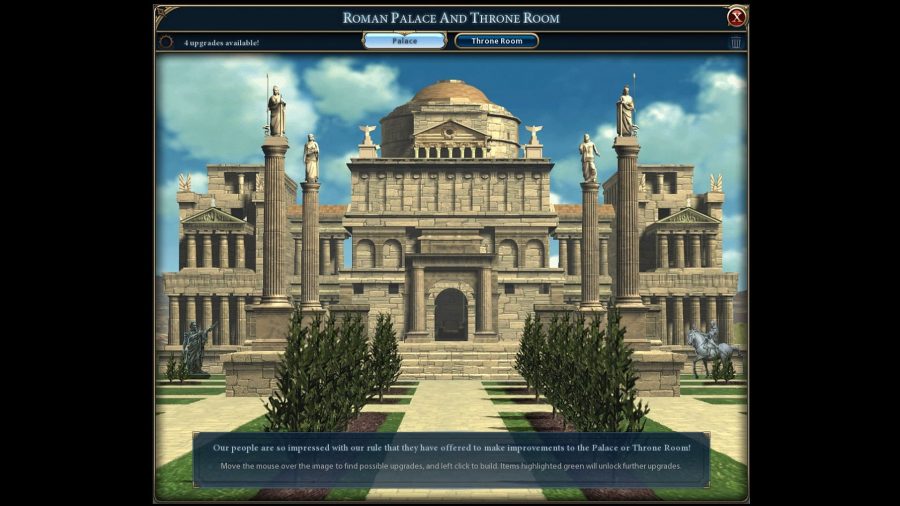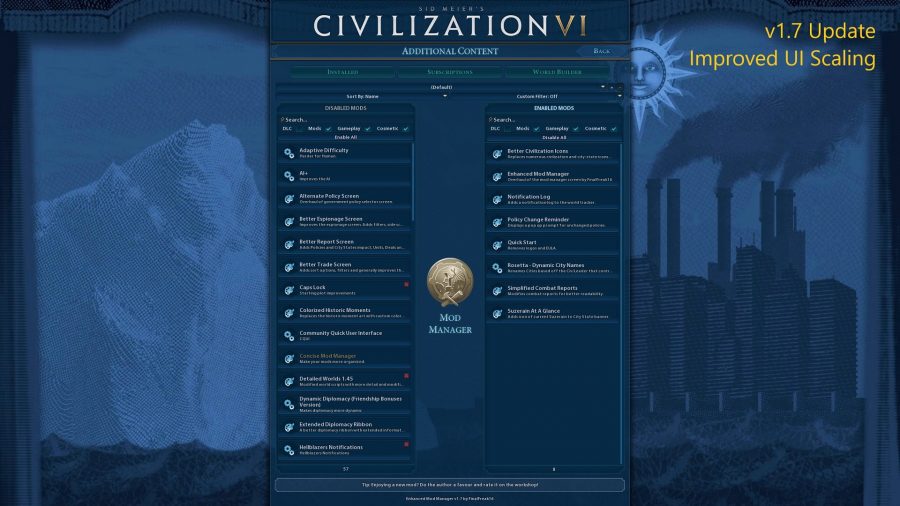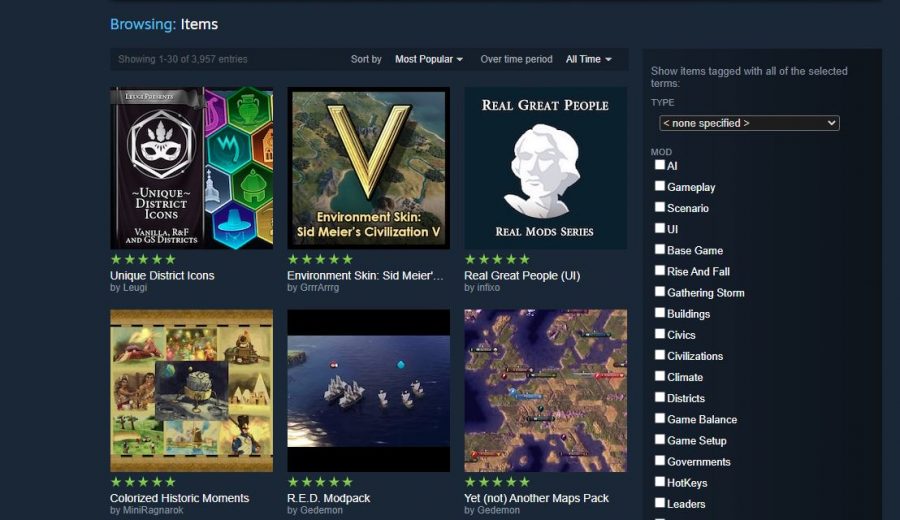So, you want to know about Civ 6 mods? Civilization VI is still one of the most popular strategy games around right now, despite strong contenders rising to the challenge. The secret to the success of a lot of games – especially on PC – is the potential that mods and other user-generated content can bring to the table. The Civ 6 mod scene is just as robust as any other, and there are plenty of interesting options for you to spice up your next play-through.
It’s worth noting that, at the time of writing, the Civilization VI mods seems mainly to be about smaller UI or quality of life mods. There aren’t the sweeping overhauls of say Total War or Paradox games; it’s a bit like when you look at our XCOM 2 mods guide, where the main highlights are smaller content packs or UI improvements. These things can make all the difference though with a game a big as Civ.
Please note that, for the moment, we’ve only looked at the Steam Workshop to compile our initial list of Civ 6 mods – we will be looking at non-steam sources as well for future updates to see if there are still any interesting mods worth checking out that aren’t on the Workshop.
The Best Civ 6 Mods
These are the best Civilization 6 mods:
- Thrones and Palaces (UI)
- Sukritact’s Oceans (Graphics)
- Hillier Hills (Bants)
- Enhanced Mod Manager (Utility)
- Religion Expanded (Content)
- Sukritact’s Global Relations Panel (Utility)
- World Wonders Collection (Content)
- Latin American Resources (Content)
- Steel and Thunder (Content)
- Community Quick User Interface (UI)
- Better Trade Screen (UI)
- Environment Skin: Sid Meier’s Civilization V (Graphics)
Thrones and Palaces
If you were ever a fan of the throne rooms from Civ II, or Civ III’s palaces, then this mod is for you. Thrones and Palaces adds new visual UI spaces where you can upgrade not only your own palace-like building, but the throne room within it, offering the bet of both worlds.
These new elements have aboslutely no gameplay benefits or effects, and can safely be added to games you already have in-progress. Upgrading your spaces requires upgrade points, which you earn as you play.
Sukritact’s Oceans
Sukritact strikes again with another brilliant mod. The average Civ 6 player may not spend a lot of time thinking about the game’s oceans, but if you stop to look closely they’re actually pretty dull. Sukritact’s Oceans is here to fix that, introducing a new game mode that adds more resources, features, and even gameplay mechanics.
Kelp forests have been introduced as a new terrain feature, while 2 new bonus resources and 3 luxury resources have also been added, which support the Monopolies and Corporations game mode introduced in the recent New Frontier season pass. Check it out!
Hillier Hills
We all know that the one thing Civ 6 needs is hillier hills. I mean, what is this? Age of Empires? Luckily for you one hero has stepped up and given us the phat gradients we’ve all been longing for for so long.
Hillier Hills does exactly what it says on the tin, but it also benefits from working with the Civ 5 visual mod (see below), which is a surprising treat sprinkled on top of an already surprising mod. Hills, amirite?
Enhanced Mod Manager
Given the amount of modes you could potentially be downloading and installing, the vanilla mod manager screen can sometimes get a bit cumbersome. The EMM Mod’s changes are modest, but they can make a huge quality of life difference when dealing with your collection.
Related: The best 4X games on PC
The main change is that it splits the list into two, with disabled mods going on the left-hand list, and the enabled mods on the right. There are also other changes and tweaks, such as a search function, multi-click enable/disable, even description pop-ups. If you need to organise your mods a bit better, then this tool should be the first place you stare.
Religion Expanded
Religion Expanded is a content mod that enhances the religious aspect of the game, first and foremost by upping the religion cap to 16, although you need the Gathering Storm expansion and another mod to make it work.
It also adds in 40 new beliefs and customisable religious buildings, seven new buildings and 14 new pantheons. It generally aims at making the religion element of the game more dynamic and personalised. Finally, the text of nearly every original belief in the game has been updated.
Sukritact’s Global Relations Panel
Civ modding legend Sukritact completely changes the game of international diplomacy with their global relations panel mod. A port of a similar mod from Civ 5, this is an information change that allows you to see how every civ in your game feels about other civs, without having to bring up their diplomacy menus one by one to check manually.
It looks at economic relationships as well, not sure diplomatic ones. From our dedicated report on the mod, you can see who is at war with whom, if they are allies, and what type of allies they are. It even integrates into existing saves, so you won’t need to start again to make full use of it. Sukitract recently released another one of his interesting civ mods as well, this time giving Egypt a rework.

World Wonders (Collection)
This is a collection of mods that add a wide variety of new World Wonders to the game from five different authors. These new WW include things like the Brandenburg Gate, the Globe Theatre… even the Itsukushima Shrine.
Each one comes with its own costs, requirements and gameplay effects, although we can’t speak to how balanced these are. Since we’ve linked to the entire collection, you can pick and choose which wonders you prefer, if you don’t want to download the whole lot.
Latin American Resources
Leugi & p0kiehl’s Latin American Resources mod is, again, fairly straight forward. It adds five new luxury resources and a bonus resource that were commonly found in central & South America, such as Capybaras and Yerba Mate. Each resource comes with its own unique benefit.
Unfortunately there’s no way to ‘lock’ resources to certain areas of a randomly generated map – not even regular resources can do this – so if you’re hoping for these new additions to spawn in, say, South American on Earth-style maps, you’ll be disappointed. Still, an added touch of flavour for Latin American players.
Steel and Thunder (Collection)
This is a successor to the original ‘Moar Units’ mods which is no longer being updated (and shouldn’t be used at all anymore).
There is a collection of three you can subscribe to:
- Steel and Thunder: Unique Units adds one new UU to every civilization, including the expansion ones.
- Steel and Thunder: Unit Expansion adds new global units to the unit trees across all eras
- Steel and Thunder: Everything Enabled is a quality of life add-on that enables all of the units from the first entry that are disabled by default, as some people requested this.
The first two are recommended for a complete experience and represent the original, total functionality of the original Moar Units mod. The developer decided to split them up for the sequel for ease of use for those who don’t want the entire package.
Community Quick User Interface Mod
This is an open source mod that’s maintained by the community at large that tries to offer the player more information in a way that’s easier to access. It completely overhauls the UI and enhances it, and has teamed up with some other UI mods (one of which is mentioned below) to form a complete package.
Note that a new version of this mod was uploaded by a different author in June 2020 that’s compatible with the late 2019 and Summer 2020 patches. There is an older version of the mod floating about that’s no longer being updated, so make sure you subscribed to the right one. It should have ‘Current Version’ in the title.
Better Trade Screen
This mod improves the trade screen interface so that it’s easier to read and sort, as well as offering some automation quality of life functionality. For starters, you can sort routes based on yields (Food, Production, Gold, Science, Culture, Faith) or turns remaining, and you can even sort via multi-levels or criteria at the same time.
It’s an excellent UI mod, and the author has made a couple of others as well. It’s also bundled into some other mods by default, such as Community Quick User Interface mod mentioned above. The details are on the mod page so make sure you don’t accidentally double up.
Environment Skin: Sid Meier’s Civilization V
The most popular Civ 6 mod of all time (at the time of writing), despite Civilization 6 firmly overtaking Civ 5 in terms of player numbers, it seems many still can’t escape their love for those older, slightly muddier Civ 5 graphics.
This is graphics mod, technically, although it’s not a complete overhaul. Instead it changes and tweaks the textures and colour palette to bring it more in line with how Civ 5 looks. It’s probably not 100% accurate, but judging by the screenshots (and the subscriber count) it’s close enough. Personally, I never thought graphics were the main problem with Civ 6 but there’s no account for taste sometimes.
How to install Civ 6 Mods (Steam & Epic Games Store)
Civilization 6 has had Steam Workshop support since 2017, so thankfully it’s relatively simple to mod-up your copy of Civ 6 for the majority of us. Simply browse the Workshop find a mod you like and subscribe. There is an additional in-game mod manager-like area called ‘Additional Content’ to further manage which mods you have installed by activating/deactivating.
More like this: The best turn-based strategy games on PC
If you happen to find any mods that aren’t available via the Workshop (like Nexus or CivFanatics), they’ll typically need to go in your game’s user directory, which is typically: \Documents\My Games\Sid Meier’s Civilization VI\Mods. You’ll need to create a new folder here called ‘Mods’ if there isn’t one and the mod in question will need to go here in its own sub-folder. This will then ensure it appears in Additional Content.
A note for Epic Game Store users:
It is still possible to play with your favourite mod even if you’re using the EGS version of Civilization 6 (which launched back in May 2020). If you get the mod from a non-steam source like Nexus, you can simply throw it in the same user directory as above, although it may look like this with the EGS version: \Documents\my games\Sid Meier’s Civilization VI (Epic)\Mods. Again, create a new ‘Mods’ folder if there isn’t one.
If you want a specific Steam mod that isn’t available anywhere else, there are a couple of hoops to jump through first:
- Firstly, you’ll need the Steam Workshop URL for the mod you’re looking to install (it should have “?id=NUMBER” at the end).
- Next you will need to go to this website – http://steamworkshop.download/, input the URL and download the files as a zip folder.
- Unpack, and then put is in the user directory as above.
With both methods, the mod will appear in the ‘Additional Content’ menu in-game, which will allow you to activate them at your leisure.